|
ICBC MOBILE BANKING
With the rapid development of mobile internet and financial technology, and the widespread use of smart phones, people's financial activities are becoming more and more mobile and intelligent. ICBC Mobile Banking provides customers with more convenient and flexible services and this allows you to easily manage and control your finances. You can also reduce the need to visit the bank for certain bank transactions such non-cash withdrawal and deposit transactions, this is reducing your transaction costs and increasing the transaction speed in the same time.
No matter how far away you are from our bank, we wish to deliver certain convenient banking services, update bank products and services information through ICBC Mobile Banking,
Features
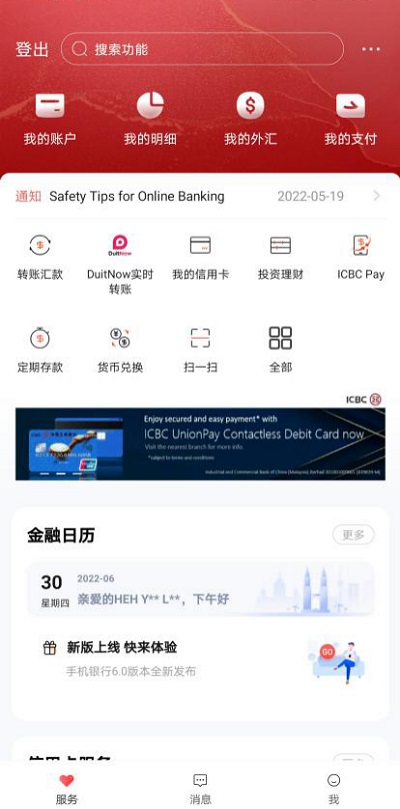
The upper part shows customer profile photo. You can swipe left and right to browse the latest promotional information or click on the profile photo to enter the login page. Your profile can be edited in the "Me" tab after logging in.
Here shows the boxes with different features such Account Management, Fund Transfer, Pay Bill, QR Transfer, Credit Card, e-Fixed Deposit, ICBC Messenger, Forex Rate, Settings, DuitNow etc. You can click on the “+” sign to view all the features and add in the favourite features into the boxes in main menu, or remove certain features from the boxes.
(I) ACCOUNT MANAGEMENT:
·The account list can be classified to different types of accounts, these accounts are distinguished by different color cards for each account types include savings/current accounts, credit cards, etc.
·The account user name, account number, available balance and other information are displayed on the card.
·Click "Add Registered Account/Card" at the bottom of the page to link a new account to the account list. There is entry of transaction functions related to the account in the middle of the page, functions including such as "More", "Modify Alias", "Report Loss", and "QR Code Transfer". This area can be swiped left and right.
·"Modify Alias": Set your personalized name for the account to quickly identify the feature of the account.
·"QR Code Transfer": This function can be used to generate a ICBC QR code for your account, other customers can scan this QR code to make payments to this account.
·"Report Loss": This function can be used to report the loss of the registered card or account.
(II) FUND TRANSFER:
·You can choose to display the "Fund Transfer" button by clicking the “+” button after logging in to the mobile banking,
·You will enter the following functions in the "Fund Transfer" function list: Own Fund Transfer, Fund Transfer within Malaysia, Fund Transfer to Overseas, QR Transfer, My Favourites, View History and My Future Dated Transfer.
·"Own Fund Transfer": Click to enter the transfer page, complete your fund transfer to other registered accounts here.
·"Fund Transfer within Malaysia": Make transfers to other accounts from your ICBC bank account or other local bank accounts here. Click the icon in the "Payee Name" column to load the saved payee information.
·"Fund Transfer to Overseas": In the Funds Transfer function list, click "Fund Transfer to Overseas" to enter the transfer page, where you can make remittances to overseas ICBC accounts or other bank accounts.
·"QR Transfer": Enter the functions of Generating QR code for you to receive payment, scan payment, my QR code, payment history, etc. here.
·"My Favorite": Click "My Favorite" to enter the list of “My Favorite” and display the saved favourite information. The payees are listed in alphabetical order. The account list can be displayed in the form of cards with different colors. You can click on one of the cards to show the beneficiary information.
·"View History": Check your transaction records within half year here.
·“My Future Dated Transfer”: Click on a scheduled transfer to view your transaction details.
(III)JomPAY Pay Bill

Simple Steps to Make Payments with JomPAY
JomPAY is a national bill payment scheme that allows you to pay your bills quickly and easily via ICBC Mobile Banking.?JomPAY is absolutely free!! Pay using your current account, savings account or credit card, securely, for free, with no hidden cost. Simply look out for the JomPAY logo and Biller Code on your bill, log in to ICBC Mobile Banking and make your JomPAY payment today.
Never thought of make our bill payment easier than now. Just follow the 3 steps below and you're on way to "Pay Bills The Easy Way".
1. Spot
Look for the JomPAY logo and Biller Code on your Bills or Invoices
2. Go Online
Logon to ICBC Mobile Banking and look for JomPAY
3. Pay
Enter the payment details and confirm payment
FAQ JomPAY
1.WHAT IS JomPAY?
JomPAY is a national initiative, supported by Banks, to enable online bill payments across Malaysia.
2.WHAT JomPAY can do for me?
With JomPAY, you can pay bill by using funds from your Savings, Current or Credit Card accounts through ICBC Mobile Banking. It’s fast, safe, and convenient.
3.IS JomPAY FREE?
Yes, JomPAY is absolutely FREE for customers who are making bill payments.
4.DO I HAVE TO REGISTER BEFORE MAKING PAYMENT WITH JomPAY?
No registration is required with JomPAY and all you need to do is to make sure you have mobile banking with ICBC Malaysia.
5.HOW DO I MAKE PAYMENT VIA JomPAY?
Just look for the JomPAY logo on your bill or invoice and logon to ICBC Mobile banking and pay.
6.WHAT IS BILLER CODE?
A Biller Code is a unique number to identify a JomPAY Biller.
To learn more about JomPAY, visit?www.jompay.com.my
(IV) QR TRANSFER:
·"Generate QR Code": Select your account, currency, set the QR code name and remarks. After this process completed, save the QR code image in your device photo album. Other payer able to scan the QR code to complete payment to this account.
·"Scanning Payment": Click to display the scan code window. The system will enter the payment page automatically after scanning the QR code, and this shows the payee's name, payee account number, payee currency and payment information. The payer only needs to select the payment account, currency, and the amount to be paid to complete the transaction.
·"My QR Code": Click on a record to enter the QR code details. You can view the QR code's name, generation date, expiration date, amount received, number of payments received, payment details etc. and you can share the QR code to others.
·"Payment History": You can check the QR code payment history here including payment time, payment account number, payee name and other information.
(V) CREDIT CARD:
·On the Credit Card list page, click on your credit card to enter the credit card details page.
·On the upper part of the page, you can view information such as the available balance of the credit card, due date of repayment, and the account profile. Swipe left or right to switch between different credit cards, and the information at the lower part of the page will change accordingly.
·"Transaction History": You can search the transaction history of the credit card by clicking in a transaction record.
·"Statement": You can query and download the credit card statement within a year.
·"Card Details": You can view the current credit card status, available balance, bill amount, credit limit and point balance etc.
·With ICBC Credit Card, you can collect the Bonus Point (BP) to enjoy the annual fee waiver and redeem shopping vouchers by referring to the calculation method below:
·Retail spending of RM1 will earn 1 BP.
·Retail spending of RMB2 will earn 1 BP.
·Bonus Points earned by Principal Card and Supplementary Card(s) are combined for both ICBC UnionPay Dual Currency Credit Card and ICBC VISA Credit Card.
Please refer here for more info on ICBC Credit Card Bonus Point Rewards
(VI) e-FIXED DEPOSIT:
·Click on your fixed account to enter the fixed deposit page, including two functions of "Interest Rate" and "My Fixed Deposit".
·"Interest Rate": You can view the current fixed deposit products provided by our bank, and click on a product to enter the placement page.
·"My Fixed Deposit": You can view the deposit accounts registered with the Bank under your name, and the status of various fixed deposits under this account.
(VI) ICBC MESSENGER:
·ICBC messenger refers to the notification of account balance changes that ICBC sends to you via SMS to the registered mobile phone number, or via mobile banking in-app notification
(VIII) FOREX RATE:
·The foreign exchange trading page consists of three tabs: "FX Trade", "My Position", and "Trade Details". Enter your "FX Trade" tab if you enter the Forex Rate page.
·"FX Trade": This page displays currency pair transaction information. You can view this market information without logging in.
·"My Position": You can view the account number of the foreign exchange trading account (only the last 4 digits of the account number are displayed), account balance, and available balance on this page.
·"Trade Details": You can filter the transaction details of foreign exchange transactions by selecting currencies and setting time intervals on this page.
(X) SERVICE AND SETTINGS:
·“View / Update Personal Information": Display the personal information such as name, address, contact phone number and email address, etc. You can modify the information and it will take effect immediately after completing the identity verification. This is not including the name, mobile number, mobile banking registration date and expiration date.
·"Region and Language": This function is the same as selecting the regional language function when opening the mobile banking application, you can switch the region and language of the mobile banking application.
(XI)DuitNow

WHAT IS DUITNOW?
This new service will enable you in experiencing the convenience of receiving money using your mobile phone with DuitNow and ICBC Mobile Banking. It just got simpler and easier!
(1)Simple
No more on memorizing your account number. You no longer have to share your bank or account number to receive payments: Your friends and relatives can pay you easily using your mobile number.
(2)Instant
Send and receive funds instantly via ICBC Mobile Banking.
(3)No fees charged
No fees are charged for consumers.
TRANSFER WITH DuitNow
(I)LOGON
Logon to your ICBC Mobile Banking.
(II)LOOK
Look for DuitNow in the page menu.
(III)DuitNow
Enter the recipient’s ID and confirm the transfer details. Money will be transferred to the recipient’s account instantly.
FAQ DuitNow
WHY DuitNow?
With DuitNow, you can send money instantly on a 24/7 basis and receive funds instantly anytime, anywhere.
HOW CAN I RECEIVE PAYMENT USING DuitNow?
You have to register with your DuitNow by linking one of the following IDs with your ICBC bank account:
i.Your Mobile Number
ii.Your NRIC Number
iii.Your Passport Number
iv.Business registration number (only SSM-registered businesses)
v.Army / Police ID
Once you have registered, payers can direct payments to you using the registered ID (DuitNow ID) which you have registered with ICBC Mobile Banking.
DO I NEED TO REGISTER DuitNow?
Registration is not required to send money via DuitNow. In order to receive money via DuitNow, a one-time registration is needed to link your ID with your ICBC bank account.
ARE THERE ANY FEES OR CHARGES TO USE DuitNow?
No, it is absolutely FREE for consumers.
HOW QUICKLY DO DuitNow TRANSFERS OCCUR?
As the name suggests (read: do-it-now), DuitNow transfers occur immediately and recipients will usually receive money in their bank account or e-money account instantly.
IS THERE A LIMIT FOR DuitNow TRANSFER?
Consumers may transfer up to RM 50,000 (single or multiple transactions) at banks per day.
Visit www.duitnow.com.my for more info.
DuitNow QR

DuitNow QR is Malaysia’s National QR Standard established by PayNet under the BNM’s Interoperable Credit Transfer Framework. Through DuitNow QR’s interoperability, any compliant QR Code can take payments from any participating Banks and e-Wallets. How to pay with DuitNow QR Just logon to your ICBC Mobile Banking and scan the DuitNow QR for payment.
FAQ DuitNow
1) WHAT IS DuitNow QR?
DuitNow QR is Malaysia’s National QR Standard established by PayNet under the Bank Negara Malaysia’s Interoperable Credit Transfer Framework (ICTF).
2) HOW DOES DuitNow QR BENEFIT ME?
Through DuitNow QR, you can make payment by scanning the merchants DuitNow QR code, this is time saving and easier!
3) IS DuitNow QR FREE?
It is absolutely FREE for consumers.
4) WHERE WILL I FIND THE DuitNow QR?
The DuitNow QR will be displayed at merchant’s payment counters.
5) DO I NEED TO REGISTER TO USE DuitNow QR?
No registration is required. All you need to have is a ICBC Mobile Banking to scan the DuitNow QR to pay.
6) IS THERE A LIMIT TO THE AMOUNT THAT I CAN PAY WITH DuitNow QR?
Consumer may pay up to RM 50,000 per transaction per day (in one or multiple transactions).
Visit www.duitnow.com.my for more info.
(XII) OTHER FEATURES:
·"Collection": This function is displayed in a list, where you can search the content of the favorite messages. You can delete the favorite messages by swiping left. To access this function, you need to log in first.
·"Share": This function can share the ICBC mobile banking application in the form of link to others through WeChat, Twitter and WhatsApp.
·The "Contact Us" function displays ICBC (Malaysia) email address and contact phone number. Click on the contact number to call directly.
·"Terms and Conditions" disclose the contents of various terms and conditions for the use of mobile banking services for customers.
|